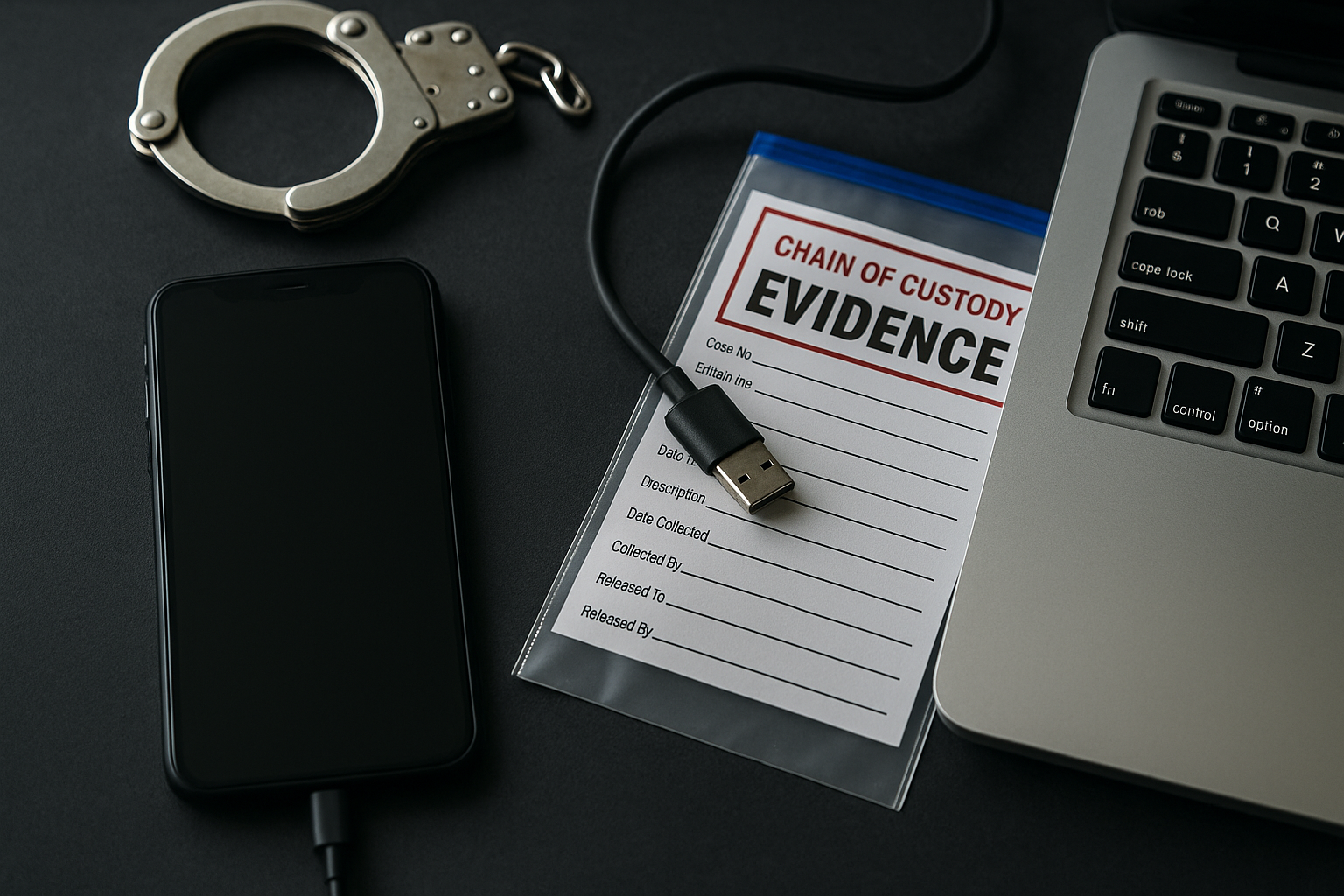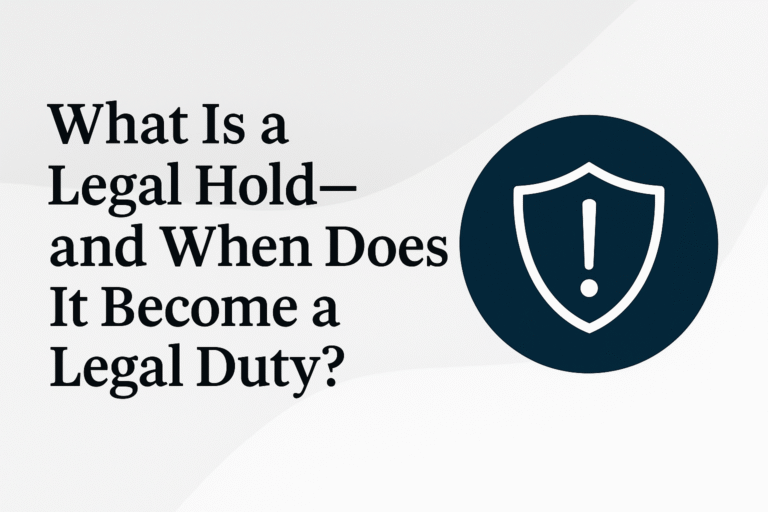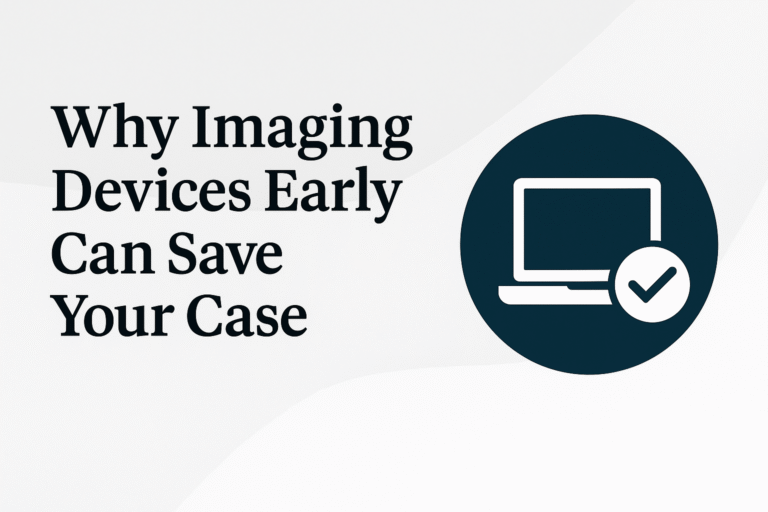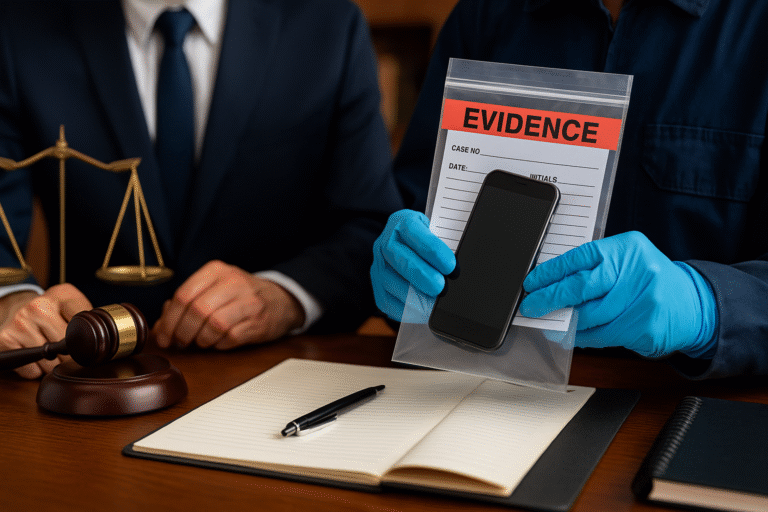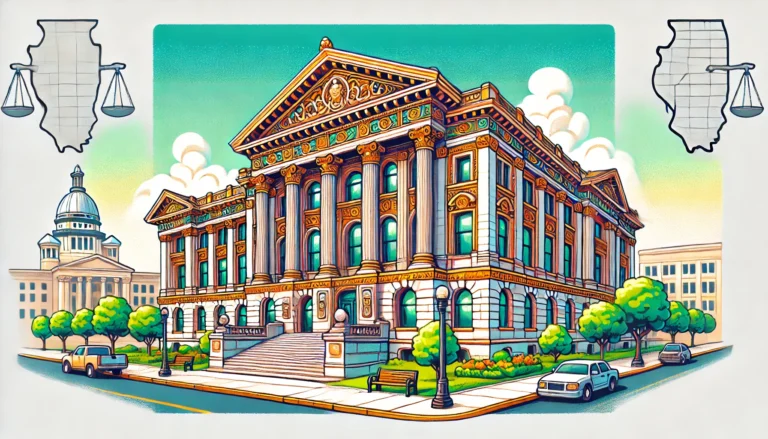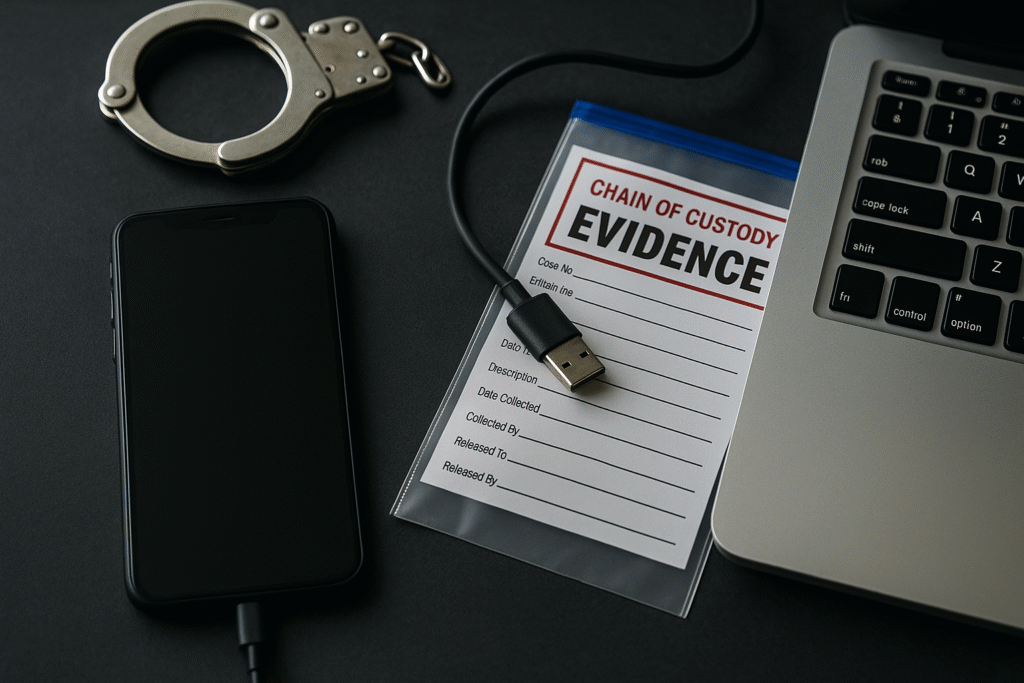A guide for attorneys who can’t afford to lose control of key digital evidence.
By Carlos A. Baradat, Esq. | Legal Tech Dynamics
Digital evidence is everywhere—text messages, emails, app logs, GPS data, cloud files, metadata, and more. But unlike physical evidence, electronic data is fragile, easily altered, and often misunderstood. That’s why preserving it properly is more than just best practice—it’s a legal and ethical necessity.
One of the most common and costly mistakes attorneys make when handling electronically stored information (ESI) is breaking the chain of custody. When that happens, the evidence can be challenged, excluded, or worse—lead to sanctions.
Here’s how to avoid that.
What Is the Chain of Custody in Digital Evidence?
The chain of custody refers to the documented, unbroken trail that shows who had access to evidence, when they had it, and what actions they took. In the digital world, this includes:
- Who collected the data
- How it was collected
- Where it was stored
- Who accessed it
- How it was transferred or analyzed
Without a clear chain of custody, opposing counsel can argue that the data was altered, fabricated, or compromised.
And they might win.
Why Chain of Custody Is So Easy to Break in Digital Cases
Unlike a physical object, digital evidence can change with a single click. Opening a file, syncing a device, or modifying metadata can all create forensic artifacts—some of which might go unnoticed until it’s too late.
Examples of chain of custody failures include:
- Having a client forward screenshots of text messages
- Backing up a phone to a cloud account and overwriting prior data
- Copying files without documenting the process or using proper tools
- Using third-party tools that don’t preserve metadata
What’s worse? Courts are increasingly educated about digital mishandling—and much less forgiving than they used to be.
Step-by-Step: Preserving ESI Without Breaking the Chain
1. Stop the Clock—Issue a Legal Hold Immediately
As soon as litigation is reasonably anticipated, send a legal hold to your client, advising them to preserve all relevant data—including devices, cloud accounts, email, and social media. Make sure they understand not to delete, modify, or access those items.
2. Engage a Digital Forensics Expert Early
Trying to preserve data yourself (or letting the client “help”) is the fastest way to break the chain. A certified digital forensics consultant will:
- Use forensic tools to create exact bit-for-bit copies (images)
- Document every step of the process
- Maintain custody records
- Preserve metadata and timestamps
This third-party neutrality adds credibility and insulation if evidence is challenged later.
3. Keep a Detailed Evidence Log
Every time evidence is accessed, stored, transferred, or analyzed, it should be logged. Include:
- Date and time
- Person handling the evidence
- Purpose of access
- Tools used
- Outcome of the task
Even if you’re not touching the evidence directly, your vendor or consultant should be able to provide this documentation.
4. Store Evidence Securely and Separately
Store original evidence in a secure location with access controls. Work only from copies when reviewing or analyzing the data. Don’t commingle devices or evidence from multiple clients.
This is a common mistake in law firms—especially when DIY methods are used.
5. Plan Ahead for Discovery and Expert Testimony
When digital evidence will be part of a case, assume you’ll need to defend the integrity of that data in court. This may mean submitting:
- A chain of custody affidavit
- A forensics report
- Expert testimony explaining how the data was collected and preserved
If your process is defensible and documented from the start, this part becomes much easier.
Final Thoughts
Preserving digital evidence isn’t just about “not deleting” files—it’s about documenting, controlling, and managing every step of the process. In a high-stakes legal environment, the strength of your digital evidence depends entirely on how it was handled from the very beginning.
You wouldn’t submit a physical document covered in whiteout and sticky notes. So don’t submit digital evidence that’s been copied, moved, or modified without proper oversight.
For speaking engagements, training workshops, or legal tech support, you can reach Mr. Baradat at 239-221-6359.
—
Legal Tech Dynamics: Digital Forensics, Legal Tech Consulting, and eDiscovery Services in Central Florida, South Florida, and Nationwide
At Legal Tech Dynamics, we specialize in digital forensics, eDiscovery, legal tech consulting, law firm technology training, attorney ESI consulting, and litigation consulting. With offices in Naples, FL, and Boca Raton, FL, we proudly serve clients throughout Central and South Florida, as well as nationwide, including major cities such as Fort Lauderdale, Miami, Tampa, Fort Myers, Marco Island, West Palm Beach, and Orlando.
Whether you’re navigating digital evidence analysis, managing litigation holds, responding to requests for production, or seeking guidance on ethical and privacy considerations in eDiscovery, our experienced team is here to help. We deliver tailored solutions to attorneys, law firms, corporate clients, and individuals, ensuring secure digital data, improved legal case management, and successful eDiscovery outcomes.
📞 Call us today at 239-221-6359 to learn how we can support your legal and technical challenges and help you achieve your goals with confidence.